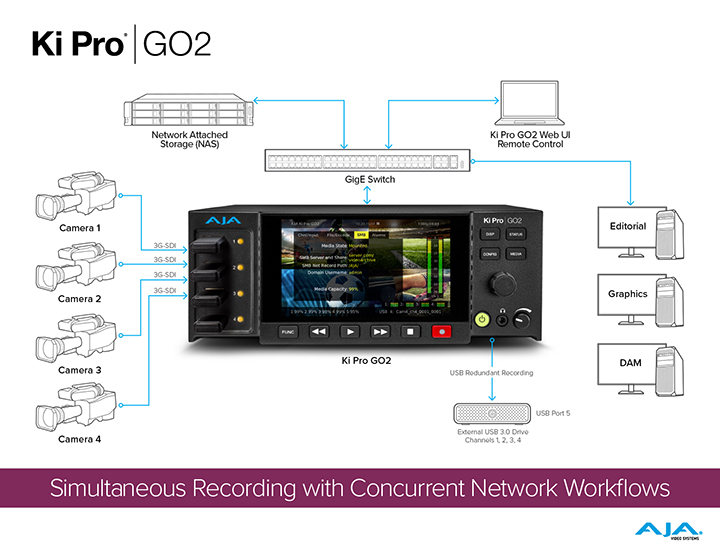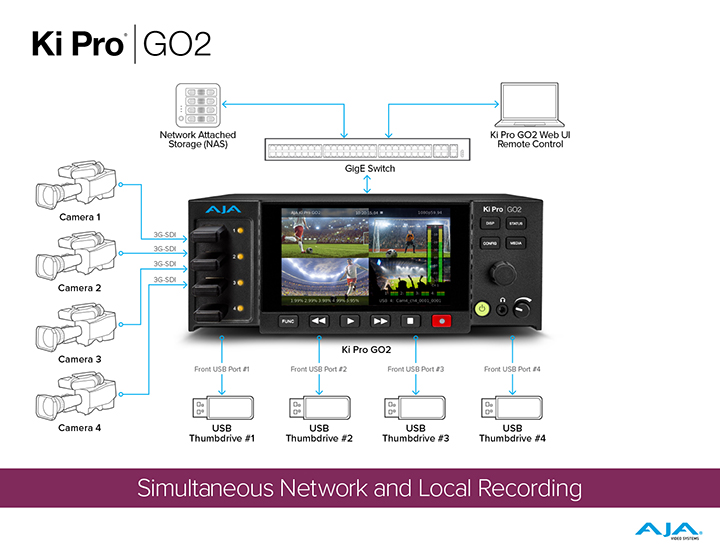HD Source
AJA Ki Pro GO2 - Next Generation Digital Recorder featuring HEVC
AJA Ki Pro GO2 - Next Generation Digital Recorder featuring HEVC
SKU:Ki Pro GO2
All efforts are made to ensure accuracy of stock and pricing info on site. There may be delays in updates from time to time. For most accurate info, please contact us at 416-251-1571 or sales@hdsource.ca
Overview
Ki Pro GO2 is a portable multi-channel H.265 (HEVC)* and H.264 (AVC) recorder offering up to 4-channels of simultaneous HD or SD recording to qualified USB drives and/or network storage with redundant recording capabilities.
4x 3G-SDI and 4x HDMI digital video inputs with flexible channel assignments provide connections to a wide range of video sources, including any 3G-SDI signal from a router for example, professional and prosumer cameras and DSLRs. Incoming video sources do not have to be genlocked due to Ki Pro GO2's input frame synchronizers. Ki Pro GO2 also features AJA's high quality de-interlacers on each input so progressive recordings can be made from interlaced inputs. High quality 2-channel embedded audio or balanced XLR analog audio can be assigned to any recording channel. Multi-Channel Matrix Monitoring enables multiple video channels to be viewed on any single HDMI or SDI display, and Enhanced Super Out offers timecode, media status and audio meter overlays over the SDI and HDMI monitor outputs.
Designed to be either portable or rackmountable with half rack wide, 2RU high dimensions, Ki Pro GO2 is well suited for use in any production environment be it a global concert tour or your local house of worship.
*(High Efficiency Video Coding)
Features
- Multi-channel H.265 (HEVC) and H.264 (AVC) recording
- Easy-to-use web UI, compatible with standard web browsers
- Front panel button controls with integrated HD resolution screen
- 5x USB recording media ports, compatible with off-the-shelf USB 3.2 Gen 1 media
- Onboard exFAT drive formatting
- Real time recording to network (SMB) storage
- Redundant recording to user selectable destinations – USB or SMB
- Built-in Frame Syncs
- 4x 3G-SDI inputs
- 4x 3G-SDI outputs
- 1x 3G-SDI monitoring output
- 4x HDMI inputs
- 1x HDMI monitoring output
- HDMI and SDI multi-channel matrix monitoring
- HDMI and SDI Enhanced Super Out for monitoring: timecode, media status and audio levels
- Single-channel H.265 or H.264 playback
- Selectable VBR recording settings with 5 options
- Timecode SDI RP-188 Input Support: Time of Day or Timecode Value
- LTC Support, available using 1-channel of Analog Audio In
- Balanced XLR analog audio inputs, mic/line/48v switchable
- 2-channel embedded audio per video input
- Network web UI based file downloads
- Stand-alone operation
Industry Standard Connectivity
The video and audio connections on the rear panel of the Ki Pro GO2 offer 4x 3G-SDI and 4x HDMI inputs with separate SDI and HDMI monitoring which includes Matrix Monitoring for multi-channel viewing on a single HD display. XLR Analog Audio In supports Mic and Line level signals with Phantom Power for audio recording from master sources, mixers and more. HDMI and SDI 2-channel embedded audio or the XLR analog inputs can be easily assigned to each recording channel. Alternatively, you can use the second Analog Audio input as a LTC input.
Four USB ports on the front provide easy to access recording media using qualified USB drives, with a fifth USB port on the rear. Flexible destination mapping allows any USB port or network storage to be used as the primary record location and any USB port to be used as a backup location or pass-on of a second copy. This allows for backup or pass-on of a secondary copy of captured files to post-production, clients, or others on your team. You can also map a single source to multiple USBs for duplication.
Four 3G-SDI outputs ensure that signal pass through is available for connectivity into a wide range of devices from routers, to switchers, additional Ki Pros and more.
Optional redundant power supplies ensure that always up reliability is provided for your critical live event needs.

Genlock Free Recording
with Easy Input Mapping
Record 1, 2, 3 or 4-channels of HD or SD up to 1080p 50/60 in H.265 or H.264 simultaneously with Ki Pro GO2. Simplify your setup by connecting up to four HDMI and four 3G-SDI source cables into Ki Pro GO2 and assign any combination of four inputs at a time for four channels of H.265 or H.264 recording to any four of the 5 USB ports on the Ki Pro GO2.
Time is always tight, especially for live events. Ki Pro GO2's Genlock free inputs make it easy to switch your sources including SDI cameras, DSLRs, or HDMI cameras to the appropriate recording channel, all conveniently mapped within Ki Pro GO2's elegant and easy to use UI.

Network Recording
Extend your recording capabilities through the use of external (NAS) storage. Simply connect your storage to the Ki Pro GO2 over a standard Gigabit Ethernet network and take advantage of all the features of networked storage. Use your NAS as your primary storage location or as secondary (backup) media – you can even record to NAS and local, USB-based storage simultaneously, giving you the perfect combination of shared storage and portability.
Ki Pro GO2’s elegant and intuitive UI makes NAS set up easy. Simply enter the IP address of the storage, any required user credentials, and the SMB dialect you wish to use, and you’re ready to record. Ki Pro GO2 simplifies setup even further by auto-detecting the SMB dialect of your NAS system and self-configuring to match. SMB credentials can also be stored in system presets and recalled at the push of a button for “on-the-fly” system reconfiguration.
Local and NAS Recording
In this diagram we can see the Ki Pro GO2 is receiving video from camera sources 1 through 4. The Ki Pro GO2 is recording locally to USB drives connected to the front USB3 inputs. The Ki Pro GO2 is also connected via Gigabit Ethernet to a Gigabit Ethernet switch and a NAS for simultaneous recording. Editorial, Graphics and Digital Asset Management (DAM) workstations are also connected to the same network as the Ki Pro GO2, with both having access to the NAS.
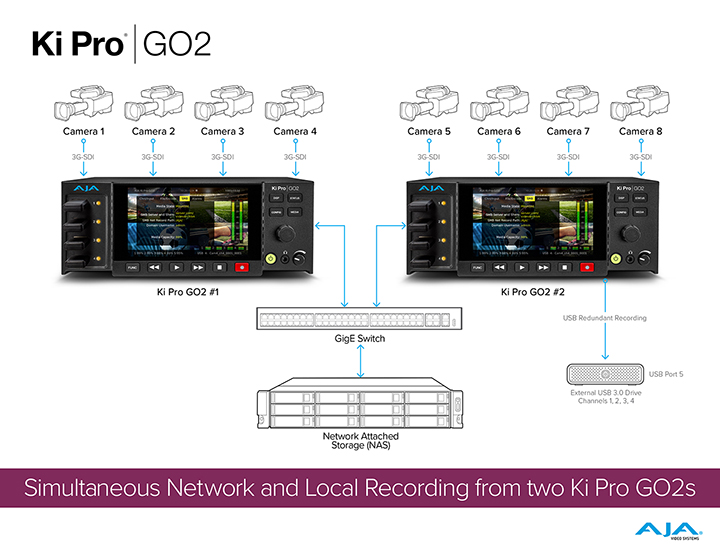
Multi-Unit Recording With a Single NAS
This diagram shows two Ki Pro GO2 units, with the first receiving video from camera sources 1 through 4 and the second receiving video from camera sources 5 through 8. Each Ki Pro GO2 is recording locally to USB drives connected to the front USB ports. Both Ki Pro GO2s are connected via Gigabit Ethernet to a Gigabit Ethernet switch. A NAS connected to the same network is also the second recording destination for cameras 1 through 8.
Multiple, Simultaneous Recording Destinations
This diagram illustrates the Ki Pro GO2 receiving video from camera sources 1 through 4. The Ki Pro GO2 is connected to multiple USB drives as well as a NAS via Gigabit Ethernet allowing immense flexibility.
H.265 and H.264 Encoding
Pick your Quality. Deliver your Bit Rate.
Ki Pro GO2 allows independent quality settings per channel for recording, with five recording settings choices for any channel assignment depending upon your delivery need or eventual bandwidth allocation for the file's playback stream.
Choose any one of five VBR Recording Settings allowing up to 15Mbps for H.265 and 25Mbps for H.264:
- Low: Suitable for talking heads, conference backups, security recording and more.
- Med-Low
- Medium: Ideal for higher detail and more complex content.
- Med-High
- High: Serves well for fast moving, highly detailed content like sports or live event scenarios like concerts.
Ki Pro GO2 records as a standard .MP4 file, providing convenience and compatibility with a huge range of software applications.

Redundant Recording
Ki Pro GO2 offers a large matrix of possibilities for redundant recording needs.
Four USB ports on the front and a fifth USB port on the rear provide easy to access recording media using qualified off the shelf USB drives. The Ki Pro GO2 offers the user flexibility in choosing any USB port for a channel’s primary and any USB port for a channel’s backup. The backup’s identical redundant recording allows for a true backup or pass on secondary copy of captured files to post-production, clients, or others on your team.
In the case of a single input source, you can assign a single input to four primary recording channels and four backup channels in flexible combinations across the 5 USB ports, enabling 8 captures of the source to a total of 5 physical devices for duplication needs.
The workflows below provide some examples of just some of the possibilities possible with Ki Pro GO2's focus on a key concept of ‘pass out’ or ‘pass around’ or ‘handout’ media. Hit stop on your recordings and the show is ready to give to your clients right there and then.
Detailed Specifications
Detailed Specifications
Included with Product
Included with Product
Warranty
Warranty
Share